We want to count on your content and some of your publications on our website at ease-educators.com. To facilitate the procedure of publishing and because we realize that some colleagues will have or already had some difficulty, we leave a brief tutorial on how any user, as long as registered, can publish on our platform.
We then have two possible methods:
Method 1:
- Go to ease-educators.com;
- On the top, click on
 ;
; - If you are already registered on the platform, fill in your username, password and click on the “Log In” option. If not, click on the Register option;
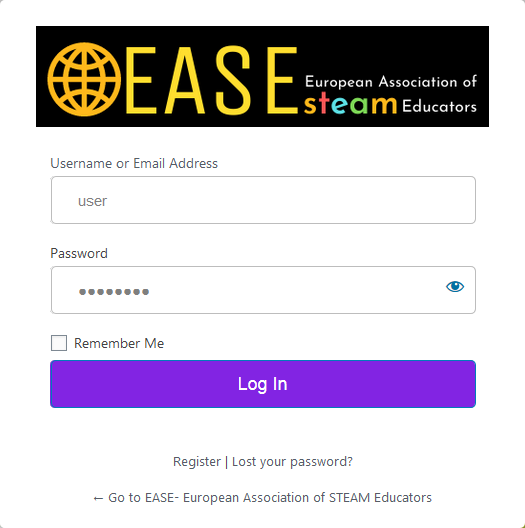
- With the session started, in the Menu, click on Posts, Add New;
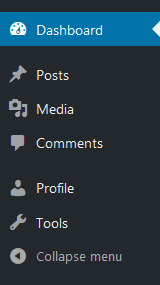
- Add your title in “Add Title” and the text and images in the text editor in “Start writing or type / to choose a block”;
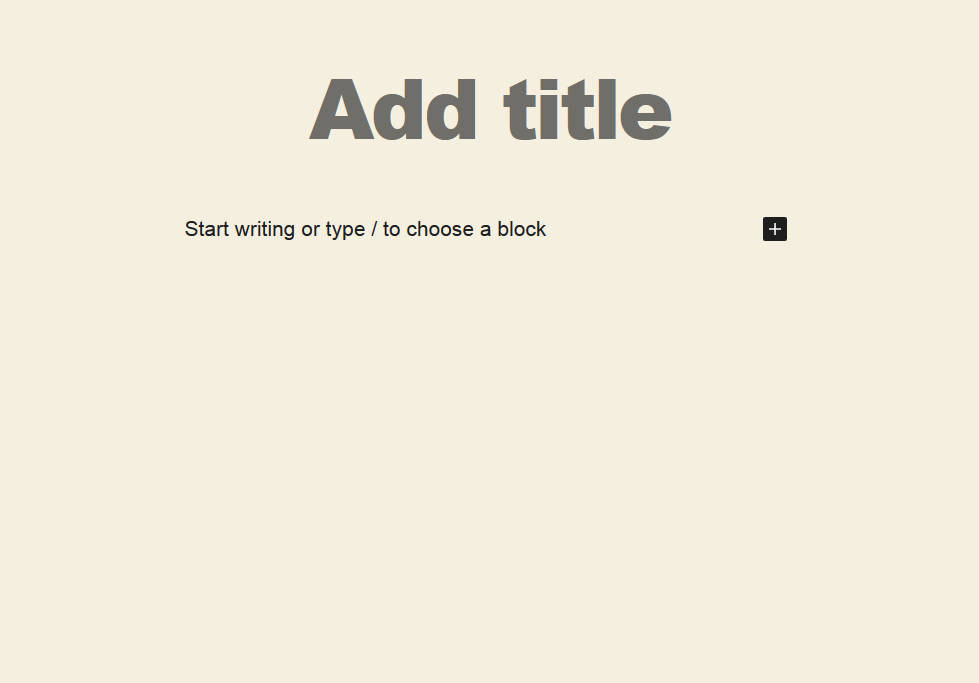
- In the menu, click on “Featured Image” and upload the image you want to represent your article.
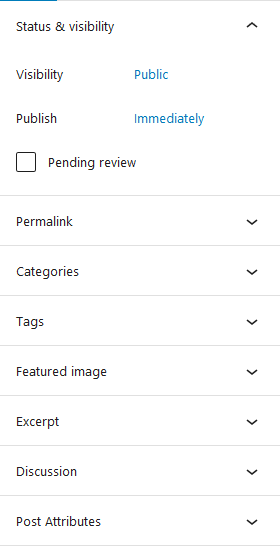
- Then click on “Categories” and select the category in which you want to integrate your article.
- Finally, click the button

- You are done!
Method 2:
Access our Facebook group at https://www.facebook.com/groups/steameducators and publish a post. Soon it will be integrated into our platform at www.ease-educators.com!

